Download Instagram Reels Video
Download Instagram Reels videos for free
Best tool to download Video Reels from Instagram
Are you looking for a way to download Reels videos from Instagram? Saveinsta is the ideal tool for you. With this tool, downloading Reels videos becomes easy and fast, even if you want to save them in the highest quality: Full HD, 1080p, 2k, 4k.
Saveinsta is a great online tool that allows you to download Reels videos from Instagram without installing software. You just need to visit the Saveinta.com website, then paste the link of the Reels video you want to download into the search box. Immediately, the tool will process your request and provide the video download link with the best quality.
Not only works on PC, Saveinsta is also compatible with many other devices such as Mac, iPad, Android phones and iPhones, helping you download Reels videos in mp4 format quickly. The special thing about Saveinsta is that it does not require you to install any software, you only need a web browser to easily download Instagram Reels videos.
Why should you choose Saveinsta to download Instagram Reels videos?
Instagram Reels is an attractive feature of Instagram, allowing users to create unique short videos with a duration of 15 to 30 seconds. This feature gives users the opportunity to express their creativity through outstanding video editing tools. However, downloading Reels videos from Instagram is extremely difficult and almost impossible.
Saveinsta was born as an effective solution, helping users easily download and save Reels videos from Instagram with high quality without spending much time or effort. No matter what device you are using, from PC to mobile phone, Saveinsta meets your needs in the best way.
Steps to download Instagram Reels videos in full HD with Saveinsta?
- Step 1: First, open the Instagram app on your device (PC, Android, iPhone, ..etc.).
- Step 2: On Instagram, open the Instagram post (Video or Photo) and copy the link.
- Step 3: Go to website Saveinta.com, paste the Instagram post link into the input field (in top of the page) and press the Download button.
- Step 4: The video you want to download will appear, keep clicking the Download Video button below each video, then the file will be saved to your device.
How to download Reels videos from Instagram to iPhone, iPad?
Note: Download Instagram videos only works with iOS 13+ and iPadOS 13+ (iOS 12 and below see instructions here).
Step 1: First, open the Instagram app on your device (PC, Android, iPhone, ..etc.).
Step 2: Copy Url Reels on Instagram
Find the content you want to download and tap the (...) icon below the post and then continue pressing the Copy Link option.
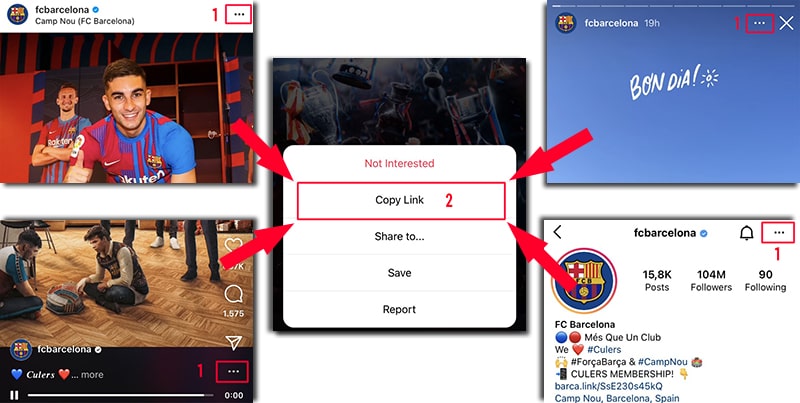
Step 3: Go to the Saveinta.com website with Safari, paste the copied Instagram link in the input box and press the Download button.
Step 4: The video you want to download will appear, keep clicking the Download Video button below each video, then the file will be saved to your device.
The Saveinsta tool is designed to help you download photos or videos that you have posted without any issues. We will refuse service if you use this tool to violate the law, infringe copyrights, or breach the privacy of others.
Read our Terms of Service 👉here👈
FAQ
How to download Reels videos on Instagram?
- Step 1: On Instagram, find and copy the Reels video link you want to download.
- Step 2: Paste the Instagram video link into the input box on Saveinsta and press the Download button.
- (Saveinta.com works well on all browsers such as Chrome, Firefox, Safari, Opera, Edge, ..etc.)