Download private Photos and Videos from Instagram
Download Photos, Videos, Stories from your private Instagram account for free
Download from Private Instagram online
What is a private Instagram account? When you set your Instagram account to private mode, only people you approve to follow will have the right to see the content you post. This ensures that your photos and videos are not viewed by strangers.
Instagram (IG) has strict rules about downloading content, especially from private accounts. However, Saveinsta is a useful tool that helps you save photos, videos, and Stories from a private account (your own account) on Instagram easily.
Saveinsta - The Best Private Instagram Download Solution
Saveinsta provides a feature that allows Instagram users to quickly download photos, videos, Reels, and Stories from a private account. This tool is compatible with all platforms and devices such as PC, Mac, iPhone, and Android.
Key Features of Private Instagram Downloader
- Download photos from a private Instagram account.
- Save private Instagram videos in the highest quality.
- Support downloading Reels videos from Instagram account in private mode.
- Download private Story or Highlights photos and videos easily.
- Allows private IGTV video downloads without software installation.
Saveinsta does not track or store user download history. Therefore, this tool is not only simple and easy to use, but also ensures privacy and safety for users when downloading content from Instagram.
How to download private Instagram videos and photos with Saveinsta?
Saveinsta's private Instagram photo and video saving feature works in web browsers. So, you just need to visit the Saveinta.com website using your device's browser to download content from your private Instagram account without installing any software or extensions.
Note: Private Instagram Downloader supports all devices including iPhone and Android. However, downloading private Instagram content on a computer will be easier and faster.
Step 1: Open a browser on your phone or PC and go to Instagram.com website, login to your Instagram account.
Step 2: Go to your private account, open the photo, video or story you want to download and Copy link.
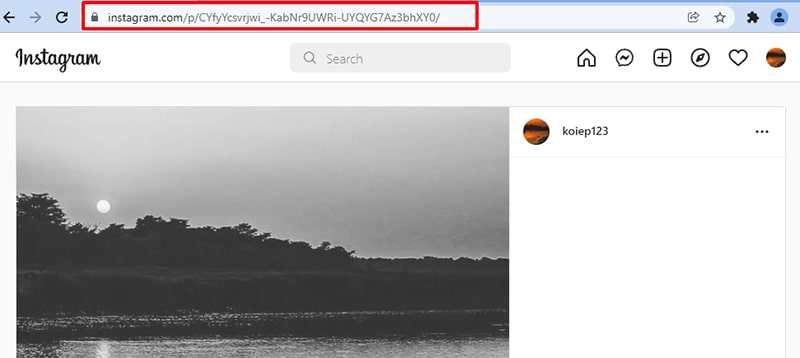
Step 3: Open a new tab in the browser and go to https://saveinta.com/en/download-private-instagram → Paste the copied Instagram link into the first input box.
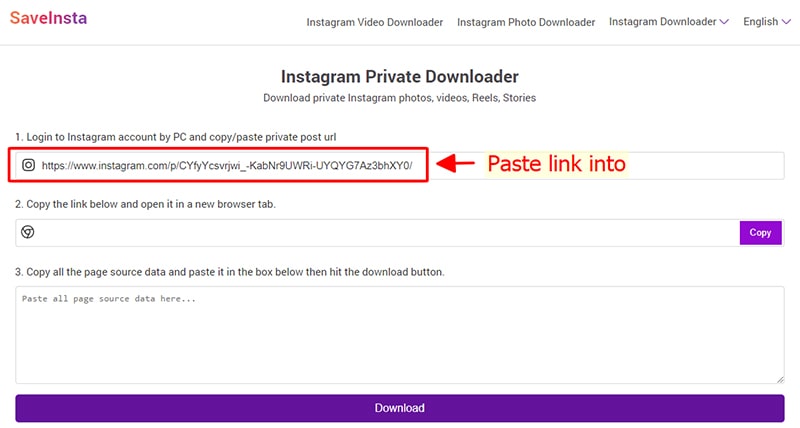
- After pasting the Instagram link in input field #1, a new link will appear in input box #2 → click the Copy button to copy the new link.
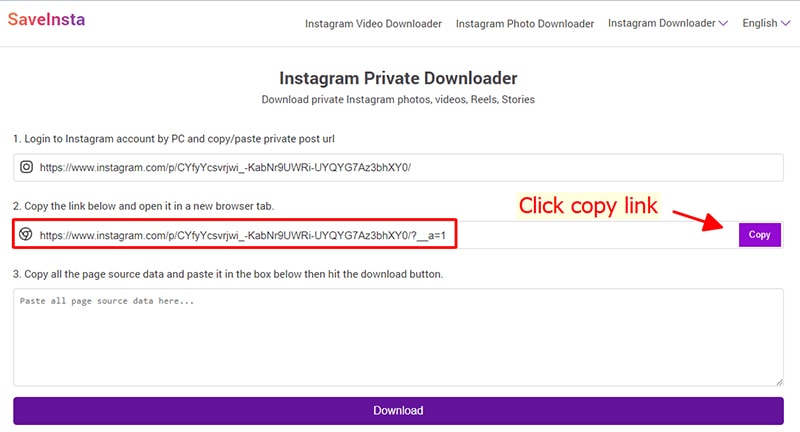
- Continue to open a new tab in the same browser and paste the copied link.
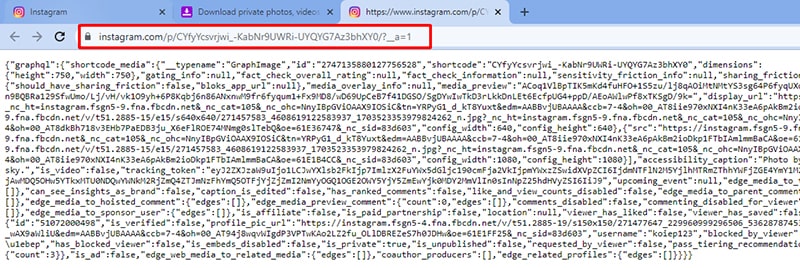
Step 4: Highlight all source code by pressing Ctrl + A (Windows) or ⌘ + A (Mac), then right-click and select "Copy".
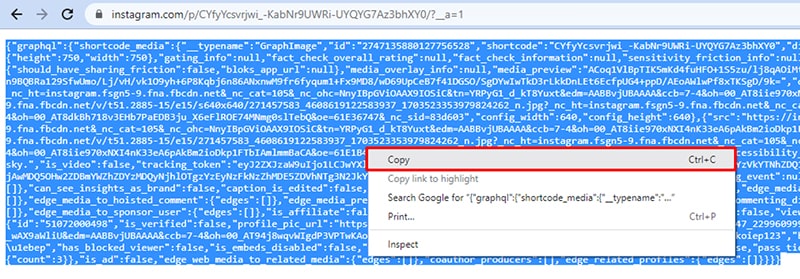
Step 5: Go back to the private downloader and paste the copied text into the third box.
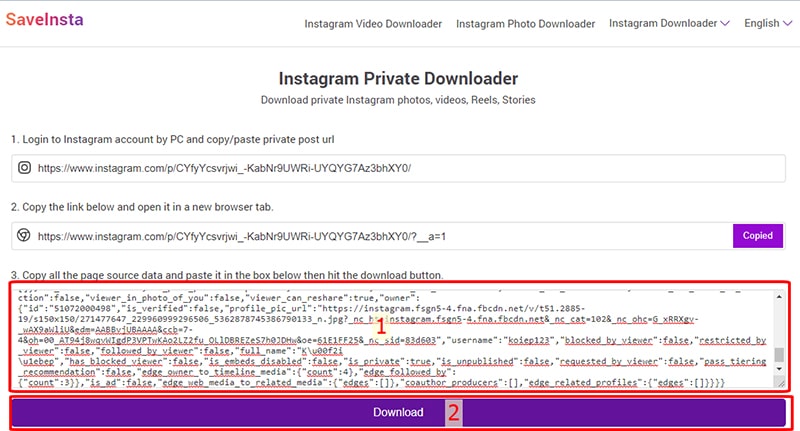
Step 6: Wait for the Saveinsta tool to extract the video or photo from Instagram and save it to your phone or computer.
The Saveinsta tool is designed to help you download photos or videos that you have posted without any issues. We will refuse service if you use this tool to violate the law, infringe copyrights, or breach the privacy of others.
Read our Terms of Service 👉here👈