Saveinsta - Tool to download videos and photos from Instagram for free
Want to download photos and videos from Instagram? This is an issue of particular concern to many Instagram users. In this article, I will introduce and guide you to use the Saveinta.com website to download videos and photos on Instagram easily and quickly.
Saveinsta is an online Instagram downloader that supports downloading photos, videos, reels, stories, music and profile pictures from Instagram in the highest quality. You just need to visit Saveinta.com and follow the instructions to download all content on Instagram quickly without installing any software.
In addition to supporting the download of public content, Saveinsta also supports downloading photos, videos, stories, highlights, and reels from private Instagram accounts. This tool is compatible and works well on all devices including PC, Mac, tablets, iPhone, and Android.
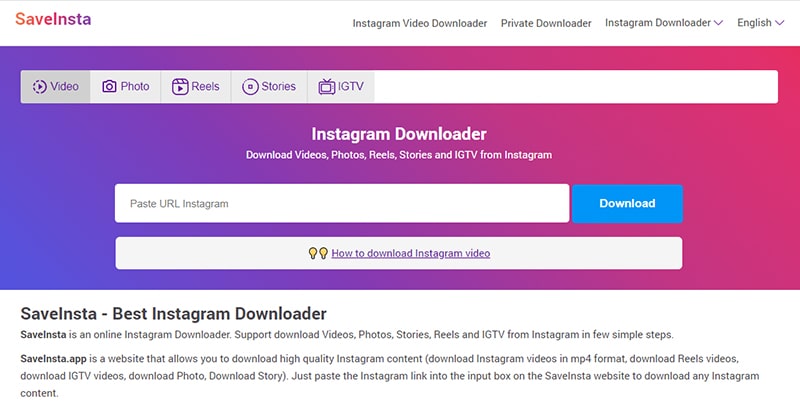
The best Instagram video and photo downloader
Outstanding Features of Saveinsta Downloader
- Intuitive and easy-to-use interface – Just one touch to download photos or videos.
- Compatible with any device including PC, Mac, tablet, iPhone and Android.
- Videos and images are downloaded in the highest quality: Full HD, 1080p.
- No account login - Do not install any software or extensions.
- Safe & Secure: Does not collect user information not save download history.
- Completely free: All Saveinsta features are free, we only place some ads to maintain the service.
With Saveinta.com, you can download any Instagram content like videos, stories, photos, reels, avatars, IGTV, audio. We will continuously upgrade this tool to provide the best user experience.
How to use Saveinsta to download videos and photos from Instagram online?
Step 1: First, open the Instagram app on your device (PC, Android, iPhone, ..etc.).
Step 2: Copy Url Instagram Photos & Videos
Step 3: Go to website Saveinta.com, paste the Instagram post link into the input field (in top of the page) and press the Download button.
Step 4: Wait for the Saveinsta tool to extract the video or photo from Instagram and save it to your phone or computer.
If you find this tool useful, please support us by recommending this tool to your friends and family for everyone to know and use together. It was a huge help to us.
During use, if you encounter an error, please contact us for support: contact.saveinta@gmail.com