Instagram Downloader HD & 4k
Tool to download Instagram Video and Stories, Photo, Insta Reels, Avatar
Instagram Photo Download
Enter the Instagram PHOTO URL below
Download Instagram Reels Video
Enter the Instagram Reels URL below
Download Instagram Stories online
Enter the Instagram Stories URL below
Download Instagram Profile Picture
Enter the Instagram Profile URL below
Saveinsta was developed to help you download videos and images posted by your own account. However, we reserve the right to refuse service if you use this tool to violate the privacy or intellectual property rights of others.
Before using our app or accessing our website, please carefully review our Terms of Service (ToS). You can find a detailed version here. Here are the main things to note:
- Saveinsta is a completely independent application/website developed by the Saveinta team.WE DO NOT HAVE ANY RELATIONSHIP WITH INSTAGRAM OR META.
- Our Saveinsta™ trademark is created by Saveinta solely for use in connection with our services, applications and websites. This trademark is referred to as a seamless word, without implying or referring to any other organization or individual.
- Saveinsta was created by us for non-commercial purposes, and displays some advertisements to serve our own maintenance, research and development needs. Advertising partners may use cookies to optimize advertising to users. You have the right to refuse cookies or stop using the service at any time as you are not required to accept advertising.
By continuing to access and use our services, you agree to be bound by all of our Terms of Service, including any future updates. If you do not agree with any content, please stop using our services immediately.
Saveinsta app - Solution to download Instagram video and photo
Saveinsta is an online Instagram downloader. Helps you save Videos, Images, Stories, Reels and Avatar from Instagram for free. With just one click, you can download any of your favorite Instagram content.
With the website Saveinta.com, you can download any post from Instagram in the best quality. Saveinsta supports download Instagram videos, photos, Stories, Insta Reels, IGTV videos, Music and Profile Picture. Simply copy and paste the Instagram link containing the photo or video you want to download into the input box on Saveinta.com to start the download process.
Saveinsta's powerful Instagram Downloader
Powerful Instagram Downloader HD developed by Saveinsta is one of the best tools to download Instagram (IG) photo or video. Operated by a team with many years of experience, multi-language support and continuously updated to bring the best experience to users.

Saveinsta: Online Instagram Downloader
Outstanding Features of Saveinsta
- Simple, easy-to-use interface - Download photos or videos with just one touch.
- Supports all devices including iPhone and Android without needing to install software.
- Videos and photos are downloaded in the best quality. Quality and size remain the same.
- Supports downloading Instagram videos in .mp3, .mp4 format with very fast download speed.
- Does not collect user data and download history. Using Saveinsta is completely anonymous.
- All free. We only place some ads to maintain and upgrade the service.
- You can download IG (Insta) photos and videos using the Saveinta.com website or the Saveinsta app on Android.
How to download Instagram video and photo simply with Saveinsta?
Step 1: First, open the Instagram app on your device (PC, Android, iPhone, ..etc.).
Step 2: On Instagram, open the Instagram post (Video or Photo) and copy the link.
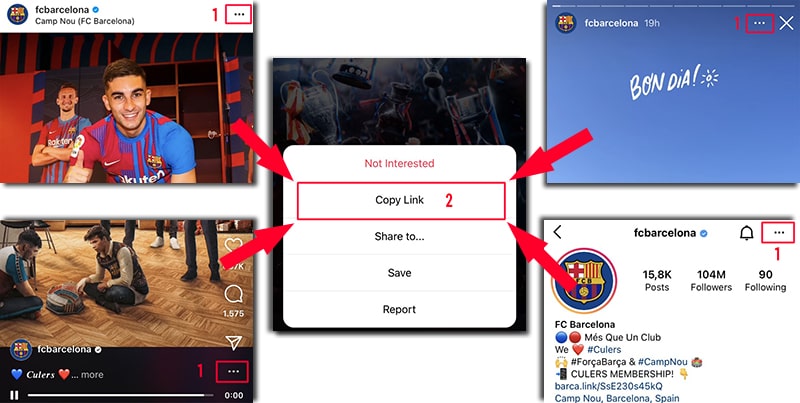
Step 3: Go to website Saveinta.com, paste the Instagram post link into the input field (in top of the page) and press the Download button.
Step 4: Wait for the Saveinsta tool to extract the video or photo from Instagram and save it to your phone or computer.
When using Saveinta.com, you can download any content posted on Instagram such as: Videos, Stories, Photos, Reels, Avatar, IGTV, Audio. This tool will be continuously upgraded to bring the best user experience! Please share this tool with friends and relatives. Thank you!
The Saveinsta tool is designed to help you download photos or videos that you have posted without any issues. We will refuse service if you use this tool to violate the law, infringe copyrights, or breach the privacy of others.
Read our Terms of Service 👉here👈
FAQ
What is Instagram Downloader?
How to download Instagram videos in HD quality?
- Step 1: Copy and paste the Instagram link you want to download into the input box on Saveinta.com and press the Download button.
- Step 2: Wait for our server to process and display the download link. Now you can download videos to your device with the highest quality.